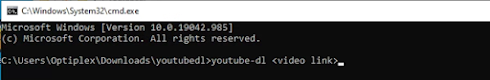Youtube-dl for beginners
Getting Started
Youtube-dl is a program used to download videos from numerous sites online, most notably Youtube. It is very powerful and is so useful to back up videos that you do not want to lose. Take a look at all the websites that are supported: https://github.com/ytdl-org/youtube-dl/blob/master/docs/supportedsites.md
Getting started with Youtube-dl is really simple. Start with downloading the latest version of youtube-dl from their website. https://youtube-dl.org/
Once the program is downloaded go ahead and place it in the folder where you want the videos to be downloaded.
To use the program you will need to operate it through cmd prompt. The fastest way that I like to do this is browsing to the folder where youtube-dl is, selecting the location bar on the top and typing in cmd. After hitting enter it will open up cmd prompt in the folders location.
Then all you need to do is just type in youtube-dl then the link you want to download from.
Like this: youtube-dl <video link>
Make sure not to have the <> brackets around your link.
Then just hit enter to start the download. It's that simple.