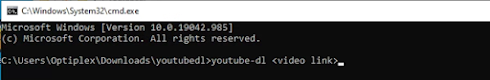Download audio only with youtube-dl
What I use:
youtube-dl -f 140 <link>
Downloads in .m4a format.
youtube-dl -f 140 <link>
Downloads in .m4a format.
For if you only want to download the audio from a video online. Say a podcast or maybe a live music performance you found.
To do this you will need to add a config line in between youtube-dl and your link.
so instead of the regular youtube-dl <link> you will be have youtube-dl -f 140 <link>
-f stands for format and 140 is the code for which format you want it downloaded in.
-f 140 will download the dile to a .m4a file type.
if you want to see what file types are available remove the 140 from the line and it will display all the formats available for that link.
youtube-dl -f <link>